
05-31-2011, 05:01 PM
|
| |
| عملاق التحميل من الانترنت " Internet Download Manager 6.05 Build 14 Final " مرفق معه باتش التفعيل
 البرنامج العملاق فى التحميل من الانترنت البرنامج العملاق فى التحميل من الانترنت
Internet Download Manager 6.05 Build 14 Final
يأتينا فى أخر تحديثاته
أنه الاورع والاقوى على مستوي برامج التحميل
برنامج يصل بك حتى 5 أضعاف السرعه فى التحميل مقارنة بالتحميل بأى برنامج إدارة تحميلات أخر
برنامج يدعم إستكمال التحميل رغم انقطاع الاتصال وكذلك التحميل من مواقع الفيديو كاليوتيوب وغيره
برنامج لا غنى عنه ينصح به
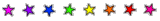 Internet Download Manager has a smart download logic accelerator that features intelligent dynamic file segmentation and safe multipart downloading technology to accelerate your downloads. Unlike other download accelerators and managers that segment files before downloading starts, Internet Download Manager segments downloaded files dynamically during download process. Internet Download Manager reuses available connections without additional connect and login stages to achieve better acceleration performance. Internet Download Manager has a smart download logic accelerator that features intelligent dynamic file segmentation and safe multipart downloading technology to accelerate your downloads. Unlike other download accelerators and managers that segment files before downloading starts, Internet Download Manager segments downloaded files dynamically during download process. Internet Download Manager reuses available connections without additional connect and login stages to achieve better acceleration performance.
Internet Download Manager supports proxy servers, ftp and http protocols, firewalls, redirects, s, authorization, MP3 audio and MPEG video processing. IDM integrates seamlessly into Microsoft Internet Explorer, Netscape, MSN Explorer, AOL, Opera, Mozilla, Mozilla Firefox, Mozilla Firebird, Avant Browser, MyIE2, and all other popular browsers to automatically handle your downloads.
You can also drag and drop files, or use Internet Download Manager from command line. Internet Download Manager can dial your modem at the set time, download the files you want, then hang up or even shut down your computer when it's done. Other features include multilingual support, zip preview, download categories, scheduler pro, sounds on different events, HTTPS support, queue processor, html help and tutorial, enhanced virus protection on download completion, progressive downloading with quotas (useful for connections that use some kind of fair access policy or FAP like Direcway, Direct PC, Hughes, etc.), built-in download accelerator, and many others.
What's new in version 6.05 build 14?
(Released: Apr 25, 2011)
• Enhanced new download progress bar
• Fixed several bugs
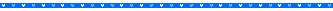 Explain Explain
نغلق البرنامج من جوار الساعه

تفتح الباتش ونتابع الخطوات كما بالارقام
 هذه الصورة تم تصغيرها . أضغظ على الشريط الاصفر لعرضها بالكامل. The original image is sized 693x564. نقوم بعمل تسجيل للبرنامج  هذه الصورة تم تصغيرها . أضغظ على الشريط الاصفر لعرضها بالكامل. The original image is sized 1020x505. نكتب أي بيانات المهم الرقم التسلسلي

إثبات البــرنامج بعد التفعيل
 
Size: 5 Mb
Release Date: 25-04-2011
 
ناتى الى وقت التحميل وانا اعتمد انى افصل بين البرنامج وبين الباتش
لكثرة ميزات الباتش
التحميل
البرنامج
اضغط هنـــــــــا
الباتش الجبار 
اضغط هنـــــــا
وفى النهاية اتمنى اشوف كلمة شكر تكفى
التعديل الأخير تم بواسطة kampa1 ; 05-31-2011 الساعة 05:56 PM |