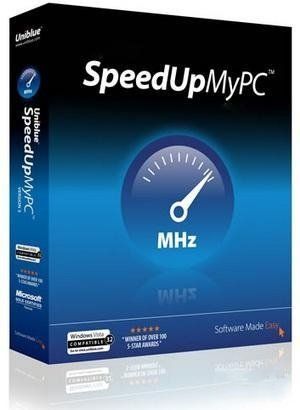
عملاق زيادة سرعةالجهاز برنامج SpeedUpMyPC 2010 4.2.1.8
السلام عليكم ورحمة الله وبركاته
عملاق زيادة سرعة الجهاز الخاص بك
برنامج SpeedUpMyPC 2010 4.2.1.8 الرائع في تسريع الجهاز
يتميز برنامج SpeedUpMyPC 2010 4.2.1.8
بانه حجمه صغير جدا وخفيف جدا جدا
ويتميز برنامج SpeedUpMyPC 2011 4.2.1.8
بسهوله عمله وهو رائع للغايه
برنامج،SpeedUpMyPC 2010 4.2.1.8 ،من البرامج الرائعه التى تجعل من جهازك صاروخ حيث يقوم البرنامج بتحرير الذاكرة (( الرام )) وتحسينها بما يجعلها بأحسن حاله ويقوم بتسريع الإنترنت سواءً بخطوة الإتصال بالأنترنت أوبتحسين سرعة الإتصال بالإنترنت بقيامه بتنشيط الرام والمتصفح مما يؤدي إلى أداءأفضل كما يقوم بالتحكم بالتطبيقات التي تعمل آليا مما يؤدي إلى بطئ في النظام وأخذ الكثير من الوقت وقت تشغيله أو إيقافه وهو أيضاً يخلصك من الملفات المؤقته وبقايا البرامج التي حذفت أو الملفات التالفه في حاسوبك التي تسبب بطئ في أداء الحاسوب وايضاً به السريه أو الخصوصية وهي التي تستطيع من خلالها مسح جميع أثار تصفحك بشبكة الإنترنت مثل ال****ز والمواقع التي قمت بتصفحها وكتابة عناوينها كما يقوم بتحسين وحدة المعالجة المركزية.برنامج رائع بالفعل .
الشرح
SpeedUpMyPC speed up the program for the computer. According to the developers increases the speed of even the most powerful machines. SpeedUpMyPC automatically determines the best installation for your computer and manages system resources, providing better performance. With SpeedUpMyPC, you can create clean-up system to monitor the use of resources and accelerate performance.
SpeedUpMyPC gives the ability to monitor and manage all the resources of the computer with one simple click. System settings, internet usage, disk clutter, RAM and CPU, everything will be automatically scanned, cleaned and optimized for maximum performance achievement. You can also pause or delete the background and startup processes, to produce high-quality multi-pass disk defragmentation and mop up, to comply with privacy, completely remove sensitive data and much more.
Features:
- Automatic scanning system performance
- Overview of the CPU
- Improved functionality of the processor
- Review the use of memory
- Optimize RAM
- Review of the use of disk space
- Analyze and Defragment hard drives
- Analysis and optimization of the speed internet connection
- Startup Manager
- Task Manager
- System Overview and recommendations to increase its productivity
- Crawling on unnecessary or unwanted data
- Complete destruction of confidential data (optional)
- Manager to uninstall
- Pleasant and comfortable yuzersky interface
- Run programs at system startup (optional)
- Automatic start scanning the system at boot program (optional)
- Start, the program icon in system tray
Supported Systems:
- Windows 2000
- Windows XP
- Windows