
 |
| |||||||
| تحميل برامج القسم يهتم بتحميل برامج الجهاز و بأحدث البرامج التي تخدم المستخدم العربي (حماية-ماسنجر-اصوات-ادارة ملفات - تصميم - والكثير من البرامج المهمه) , يمنع وضع كراكات, سيريل نمبر, مولد ارقام, كيجن. |
 |
| | LinkBack | أدوات الموضوع | انواع عرض الموضوع |
|
#1
| ||
| | ||
| حصريا المتصفح الجبار فى نسخته التبورتابل Google Chrome 9.0.576.0 Portable بسم الله الرحمن الرحيم Google Chrome 9.0.576.0 Portable  حصريا المتصفح العملاق فى نسخته البورتابل النسخه قويه جدا و سريعه جدا و تم ضبطه و تطوير لجعل المستخدم أكثر سرعة و أمان فى تصفح مواقع الإنترنت , و هو متصفح خفيف حتى يعطيك سرعات مضاعفة فى إستخدام الإنترنت. مميزات البرنامج 1- السرعة العالية فهو يتميز بسرعة فى فتحه و يتميز بسرعة فتحه المواقع و التصفح 2- يتميز بالبساطة و سهولة الإستخدام 3- الحماية و الأمان فهو يتميز بحمايته العالية أثناء التصفح و الإستخدام. 4- التصفح الخفى و هذا عندما لا تريد أن يتم تسجيل موقع الويب الذي تنتقل إليه في سجل المتصفح الشرح باللعة الإنجليزية Google Chrome is a browser that combines a minimal design with sophisticated technology to make the web faster, safer, and easier. In Google Chrome, you can get anywhere on the Web with one box. The address bar that sits at the top of the normal Google Chrome window simplifies your Internet experience by doubling as a search box. You can also use it to bookmark websites and stay aware about the security of a website. Search Type your search query in the address bar, and it automatically suggests related queries and popular websites, based on your input. (Google Suggest is the default service that provides auto-suggestions unless your default search engine uses an alternate service.) Visit a webpage If you know the specific web address you're trying to access, type it directly in the address bar. Press Enter on the keyboard or click the arrow icon to load the webpage. As you type, Google Chrome also automatically searches your browsing history and shows you the number of matches at the bottom of its drop-down menu. Create a bookmark If you come across an interesting webpage that you'd like to access again in the future, click the star icon on the browser toolbar to create a bookmark. A bubble confirming the addition of the bookmark appears. To tweak the bookmark's name, edit the text in the 'Name' field. Use the 'Folder' drop-down menu to choose where you want to store the bookmark. Learn more about organizing bookmarks. To tweak the bookmark's URL, click the Edit button. If you accidentally clicked the star icon, you can quickly revert your action by clicking the Remove link. Learn more about deleting bookmarks. Website security If Google Chrome detects that the website you're trying to access will securely transmit data using SSL, you'll see the following: The background color of the address bar changes to gold. The 'https' in the URL appears in green for websites with SSL-secured connections established. A lock icon appears at the end of the address bar. If a SSL-secured connection cannot be established, then you'll see an alert icon at the end of the address bar, among other possible browser warnings. You can click the icon to open the 'Security information' dialog box and see more information.  الحجم: 24 ميجا. الترخيص: مجانى. التوافق: مع كل عائلة ويندوز  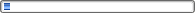 http://www.6ybh-upload.com/pmlnxivah..._9.0.576.0.rar |
 |
| مواقع النشر (المفضلة) |
| |
 المواضيع المتشابهه
المواضيع المتشابهه | ||||
| الموضوع | كاتب الموضوع | المنتدى | مشاركات | آخر مشاركة |
| عملاق التصفح الجبار google chrome | f16_up | أرشيف المواضيع الغير مكتمله او المكرره او المنقوله و المخالفه | 1 | 11-07-2009 02:35 AM |