
 |
| |||||||
| تحميل برامج القسم يهتم بتحميل برامج الجهاز و بأحدث البرامج التي تخدم المستخدم العربي (حماية-ماسنجر-اصوات-ادارة ملفات - تصميم - والكثير من البرامج المهمه) , يمنع وضع كراكات, سيريل نمبر, مولد ارقام, كيجن. |
 |
| | LinkBack | أدوات الموضوع | انواع عرض الموضوع |
|
#1
| ||
| | ||
| البرنامج المطلوب عالميا قاهر التروجانات ومن وراءها الهاكرز Trojan Remover-6.8.2    اقدم لاخوتي الكرام في هذا الموضوع البرنامج المعروف لدى العام و الخاص برنامج Trojan-Remover-6.8.2 البرنامج العالمي الذي يعتبر من أشهر و أقوى برامج ازالة التروجانات الخبيثة و الت تعتبر وسيلة الهاكرز الأولى و المفضلة لاختراق اجهزة الناس البسطاء و الاستولاء على معلوماتهم و ملفاتهم الخاصة اذ ان هذا البرنامج يسمح باكتشاف برامجهم و ذلك عن طرق عملية المسح المدقق التي يقوم بها و ذلك للحفاظ على امن و آمان ملفاتك اذ يعتبر ايضا من اللاوازم الضرورية لحماية تامة باذن الله تعالى فهو يعمل مع جل انواع الانتي فايرس لحماية معززة Trojan Remover aids in the removal of Malware - Trojan Horses, Worms, Adware, Spyware - when standard anti-virus software either fails to detect them or fails to effectively eliminate them. Standard antivirus programs are good at detecting this Malware, but not always so good at effectively removing it. Trojan Remover is designed specifically to disable/remove Malware without the user having to manually edit system files or the Registry. The program also removes the additional system modifications some Malware carries out which are ignored by standard antivirus and trojan scanners. What Trojan Remover Does Trojan Remover examines all the system files, the Windows Registry and the programs and files loaded at boot time. The majority of malicious programs (once triggered) load this way. Trojan Remover scans ALL the files loaded at boot time for Adware, Spyware, Remote Access Trojans, Internet Worms and other malware. Trojan Remover also checks to see if Windows loads Services which are hidden by Rootkit techniques and warns you if it finds any. For each identified Trojan Horse, Worm, or other malware, Trojan Remover pops up an alert screen which shows the file location and name; it offers to remove the program's reference from the system files and allows you to rename the file to stop its activation. Most modern Malware programs are memory-resident, which makes their de-activation more difficult. How many times have you been told to start your computer in 'Safe' mode, or even worse, in DOS? Trojan Remover does all this for you. When it finds Malware that is memory-resident, Trojan Remover automatically re-starts (on request) your system and completely DISABLES the Malware before Windows restarts. Trojan Remover writes a detailed logfile every time it performs a scan. This logfile contains information on which programs load at boot-time, and what (if any) actions Trojan Remover carried out. The logfile can be viewed and printed using Notepad. The FastScan component of Trojan Remover is set to automatically scan for Malware every time you start your PC (you can disable this if you wish). You can also run the FastScan manually any time you wish (START | Programs | Trojan Remover | FastScan). This FastScan checks all program-loading points - it is a quick and effective check for actively-loading malicious programs. You can scan the whole drive, or any directories on the drive, by selecting Scan a Drive/Directory from the main Trojan Remover menu. You can scan individual files and directories from within Windows Explorer.  الشرح المصور Active Scan window 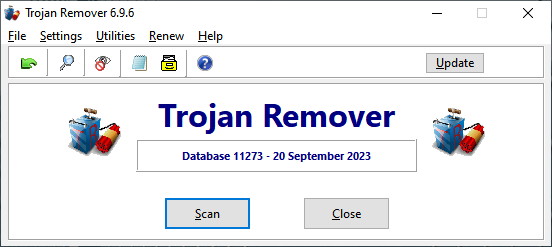 Active Scan window 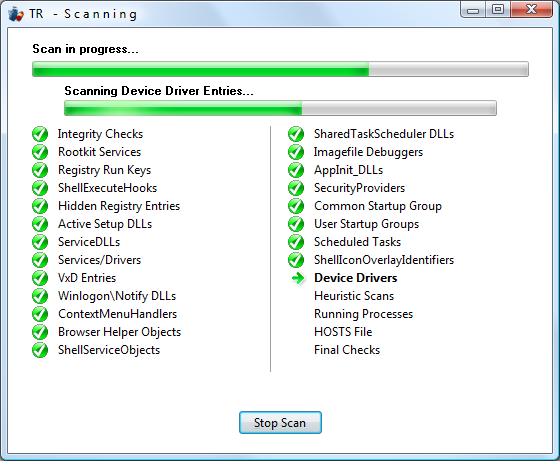 Database window 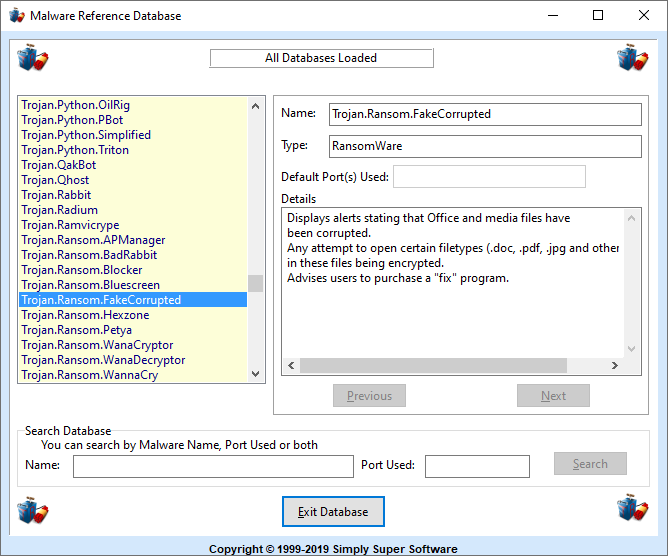 Drive scan window 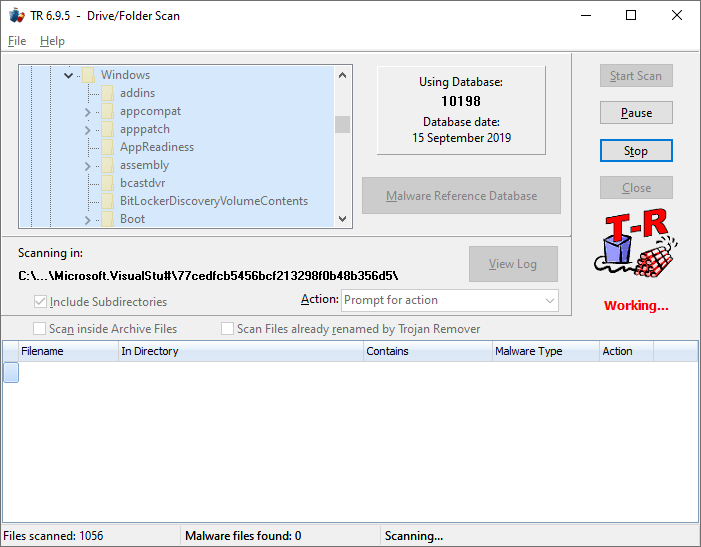 Alert window  Updater  FastScan 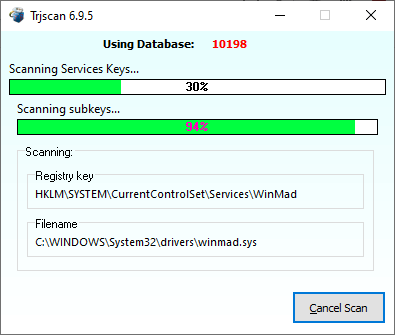   طريقة التحمل بالصور تجد في الاسفل مربع اخضر مكتوب عليه Get file  اضغط عليه يحولك الى صفحه ثانيه في كلمات انجليزيه مبعثره تكتبها مره اخرى بالمستطيل  بعد ذلك تاتيك زر التحميل DOWNLOAD اضغط عليه و يبدأ التحميل باذن الله  هدية عودة للطفولة السعيدة مع لعبة سوبر ماريو تذكر ايامك الحلوة حمل الآن  سورة طه للقارء الشيخ أحمد العجمي أحلى التلاوات العطرة للقرآن الكريم  سورة القمر بالتلاوة الرائعة للشيخ عبد الباسط عبد الصمد  اني أتبرأ من أي استخدام لا يرضي الله لهذا البرنامج  |
 |
| مواقع النشر (المفضلة) |
| |
 المواضيع المتشابهه
المواضيع المتشابهه | ||||
| الموضوع | كاتب الموضوع | المنتدى | مشاركات | آخر مشاركة |
| Trojan Remover اقوى برامج مكافحة التروجانات والديدان | blueyes z | أرشيف المواضيع الغير مكتمله او المكرره او المنقوله و المخالفه | 0 | 10-23-2009 06:14 PM |