
 |
| |||||||
| تحميل برامج القسم يهتم بتحميل برامج الجهاز و بأحدث البرامج التي تخدم المستخدم العربي (حماية-ماسنجر-اصوات-ادارة ملفات - تصميم - والكثير من البرامج المهمه) , يمنع وضع كراكات, سيريل نمبر, مولد ارقام, كيجن. |
 |
| | LinkBack | أدوات الموضوع | انواع عرض الموضوع |
|
#1
| ||
| | ||
| برنامج !لعمل نسخة إحتياطية لملفات جهازك R-Drive Image 4.7 !  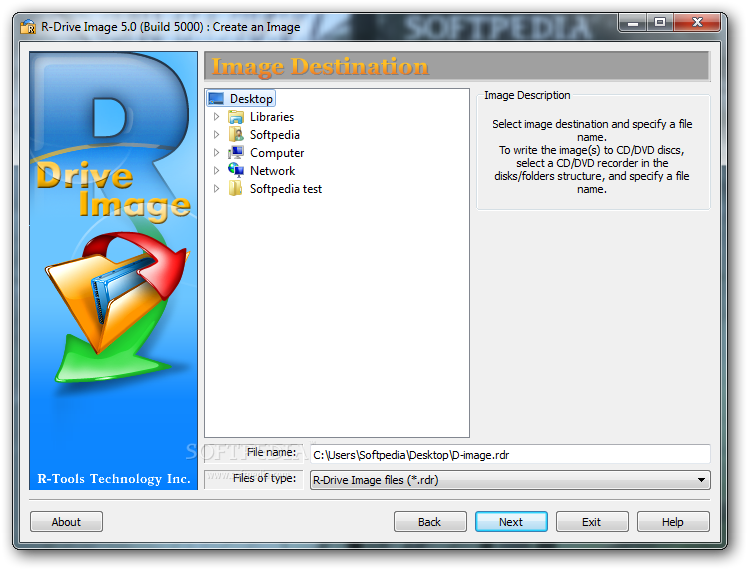 ::: نبذة عربية عن البرنامج ::: برنامج R-Drive Image يقوم بعمل باك اب (نسخة احتياطية) لكل الجهاز لاستعادتها في حال فقدانها , ضغطة زر واحدة تكفي لاحتفاك بنسخة احتياطية باك اب لكل ملفاتك وصورك ومستنداك وفيديوهاتك ,برنامج رائع يزودك بصورة باك اب يمكنك حفظها على سيدي خارجي او يو اس بي (فلاشه) او اي مكان اخر خارج الجهاز لاستعادتها في اي وقت لاحق في حال ضياع الملفات , نسخ الملفات عبر برنامج R-Drive Image سهل جدا ومضمون دون ضياع اي بايت وايضا فهو يقلل الحجم (يضغط الملفات) وعندما تقوم باسترجاعها يقوم بعمل فك للضغط , برنامج رائع مهم ومجرب وقادر على حماية كل ملفاتك بامان دون خوف من ضياعها في حال تلف النظام او احتراق قطعة او اي امر طارئ اخر برنامج R-Drive Image برنامج عمل نسخة احتياطية من نظامك وملفاتك وبرامجك لاستعادتها عند حلول اي خلل او تلف في النظام شبيه ببرنامج نورتون جوست .. لمن يجد دائما مشاكل في جهازه ويعمل فورمات باستمرار إليك هذا الحل برنامج R-Drive Image الحل الامثل لانهاء مشاكلك فهو يقوم بعمل نسخة احتياطية من القرص الذي تحدده سو C او D: او اي محرك اقراص او حتى جميع الاقراص ويمكنك ان تحتفظ بالنسخة على هاردسك خارجي او على سيدي روم او على قرص DVD وتستخدمها في اي وقت تريد او يمكنك حتى وضعها على اي قرص من اقراصك الثابته واستعادتها مع اي طارىء قد يحدث لملفاتك فبعد عمل النسخة عند حدوث اي مشكلة يمكنك استعادة النسخة وجعل جهازك كانك عملت له فورمات الان حاجه خاصه فعلا هذا البرنامج وقدرات رائعه ::: نبذة إنجليزية عن البرنامج ::: R-Drive Image is a potent utility providing disk image files creation for backup or duplication purposes. A disk image file contains the exact, byte-by-byte copy of a hard drive, partition or logical disk and can be created with various compression levels on the fly without stopping Windows OS and therefore without interrupting your business. These drive image files can then be stored in a variety of places, including various removable media such as CD-R(W)/DVD, Iomega Zip or Jazz disks, etc. R-Drive Image restores the images on the original disks, on any other partitions or even on a hard drive's free space on the fly. To restore system and other locked partitions R-Drive Image is switched to the pseudo-graphic mode directly from Windows or bootable version created by the utility is launched from CD disc or diskettes. R-Drive Image is one of the best backup and disaster recovery solutions to prevent losing your data after a fatal system failure. Using R-Drive Image, you can completely and rapidly restore your system after heavy data loss caused by an operating system crash, virus attack or hardware failure. You can also use R-Drive Image for mass system deployment when you need to setup many identical computers. In other words, you can manually setup one system only, create an image of the system, and then deploy it on all other computers, saving your time and costs. If you need to restore only certain files from a disk image, you can connect that image as a virtual disk and copy those files directly from the disk image using Windows Explorer or any other file utility. ::: مميزات البرنامج بالإنجليزية ::: * A simple wizard interface - no in-depth computer management skills are required. * On-the-fly actions: Image files are created on-the-fly, no need to stop and restart Windows. All other disk writes are stored in a cache until the image is created. Data from image files are restored on-the-fly as well, except on a systempartition. Data to the system partition can be restored either by restarting R-Drive Image in its pseudo-graphic mode directly from Windows, or by using specially created startup disks. * Image files compression. Image files can be compressed to save free storage space. * Removable media support. Image files can be stored on removable media. * Network support. R-Drive Image bootable CD version supports disk image file creation and restoration over Microsoft network (CIFS protocol). * Pseudo-graphic mode. Restart to the pseudo-graphic mode directly from Windows to restore data to the system and other locked partitions. No need to use startup disks any more. * Extended List of the supported devices. The list of hardware supported by R-Drive Image bootable versions has been extended. VIEW THE LIST * USB 2.0 devices support in the pseudo-graphic mode. With hard drives prices constantly going down, an external IDE-USB 2.0 HDD case with an appropriate hard drive is an ideal (fast and reliable) solution for notebooks and sealed PCs to backup system and otherpartitions that can be restored only in the pseudo-graphic mode. Do not use numerous unreliable CD discs and slow CD/DVD recorders any more. Remember: with the incremental backup, this hard drive is not to be too large. ::: تحميل البرنامج(بأخر إصدار مرفوع لكم من جهازي!) ::: http://www.eyesfile.com/s0phsags93m2/rdi_en_4.exe.html |
 |
| مواقع النشر (المفضلة) |
| |