
 |
| |||||||
| تحميل برامج القسم يهتم بتحميل برامج الجهاز و بأحدث البرامج التي تخدم المستخدم العربي (حماية-ماسنجر-اصوات-ادارة ملفات - تصميم - والكثير من البرامج المهمه) , يمنع وضع كراكات, سيريل نمبر, مولد ارقام, كيجن. |
 |
| | LinkBack | أدوات الموضوع | انواع عرض الموضوع |
|
#1
| ||
| | ||
| البرنامج الاحترافى لتكبير الصورة بدون فقدان الجودة Benvista PhotoZoom Pro v4.1.4 .  Benvista Photozoom Pro v4.1.4 Final   البرنامج يعتبل الافضل فى مجالة بتكبير الصور مع الحفاظ على الجودة وتفوق على الفوتوشوب فى هذة الخاصية . ربرنامج مميز تستحق ان تقتنية فى مكتبتك Features: - The latest S-Spline interpolation algorithms - Higher quality image enlargements & higher quality downsizing - Advanced fine-tuning tools: create your own presets & save them for later - Reduction of (JPEG) compression artifacts and noise - Batch processing - Multi-processor support - Works as stand-alone application, as well as Automation plug-in and Export plug-in for Photoshop - Extreme enlargements: up to 1 million by 1 million pixels! - Extensive support for high-end images Higher Quality: Equipped with S-Spline Max, the latest generation of BenVista's patented S-Spline algorithm, PhotoZoom Pro 4 creates image enlargements of unequalled quality. PhotoZoom Pro 4 beats any of the alternative solutions, such as Photoshop's Bicubic technique, fractal-based methods, and so-called 'industry standards'. Truly Any Size: Where competitors fail to get past 300000 by 300000 pixels (or even much lower), PhotoZoom Pro 4 enlarges images up to 1 million by 1 million pixels. No other product offers this capability, let alone with preservation of image quality. Fits into your Workflow: BenVista does not intend to dictate how you should fit PhotoZoom Pro 4 into your workflow. Therefore, the software works not only as a stand-alone application, but also as an Automation plug-in and Export plug-in for Photoshop. For improved performance and an optimum workflow, PhotoZoom Pro 4 now fully supports 64-bit and 32-bit environments, with both the stand-alone application and the plug-in versions! Choice: Although S-Spline Max has proven to be the optimum technique in most tests, PhotoZoom Pro 4 also offers two other excellent S-Spline techniques. You can choose which you like best. You can even fine-tune each technique to your personal liking, and save your favorite settings so you can use them again later. New in PhotoZoom Pro 4 are the additional fine-tuning options for S-Spline Max, offering improved sharpness control and a great new technology for reducing JPEG compression artifacts and noise. Image Support: PhotoZoom Pro 4 perfectly meets the requirements of the professional user when it comes to image support. It fully supports color spaces like RGB, CMYK, Grayscale and Lab, just like metadata of the types EXIF, IPTC, XMP, and ICC profiles. Also, PhotoZoom Pro 4 supports layers, 16 bits/channel (including Raw) and 32 bits/channel (HDR) images and, last but not least, a very wide range of image file formats. Conclusion: PhotoZoom Pro 4 is the ideal solution for enlarging digital images, both for printing and on-screen purposes. Besides enlargements of unequalled quality it offers various professional functions and features, and can be easily fit into anyone's workflow. PhotoZoom Pro 4 is an absolute must-have for both professionals and serious amateurs who want to resize their images. Compatible with the latest versions of Windows, Mac, and Adobe Photoshop (all 64-bit & 32-bit) What's new in 4.0.6 - Improved: Remember the window location separately for plug-ins and stand-alone application - Improved: Updated Swedish translations  ببرنامج الفوتوشوب بعد التكبير 400%  تلاحظون هنا الفرق الكبير بنفس التكبير 400%  ببرنامج الفوتوشوب بعد التكبير 400%  تلاحظون هنا الفرق الكبير بنفس التكبير 400%  ببرنامج الفوتوشوب بعد التكبير 400%  تلاحظون هنا الفرق الكبير بنفس التكبير 400%   Benvista_PhotoZoom_Pro_v4.1.4.zip - 28.5 MB 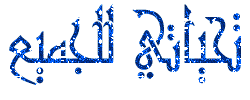  |
 |
| مواقع النشر (المفضلة) |
| |