
 |
| |||||||
| أرشيف المواضيع الغير مكتمله او المكرره او المنقوله و المخالفه هنا توضع المواضيع الغير مكتملة او المكرره في المنتدى او المنقوله من مواقع اخرى دون تصرف ناقلها او المواضيع المخالفه. |
| | LinkBack | أدوات الموضوع | انواع عرض الموضوع |
|
#1
| ||
| | ||
| Download Solid Converter PDF 8.0.3548.97 / Solid Converter PDF 2013 الأول في مجال تحويل ملفات ال PDF إلى DOC داعم للغة العربية : إنه العملاقــ،ــــ،ـ،ـ،ـ،ـ،ــــــــ: Solid Converter PDF 8.0.3548.97 سوليد كونفرتر بدف 8.0.3548.97 برنامج قوووي جدا في أدائه وتحويل ملفات ال Pdf لتحريرها ويدعم اللغة العربية:  آخر إصدار من العملاق Solid Converter Pdf برنامج يتيح لكم إمكانية تحويل ملفاتكم من صيغة Pdf إلى Word والعكس وبكل سهولة و بطريقة سريعة و مضمونة. رقم الإصدار : 8.0.3548.97 تحميل برنامج Solid Converter PDF 8.0.3548.97 سوليد كونفرتر PDF لانشاء وتعديل وتحويل واستخراج محتويات ملفات الكتب الالكترونية PDF بي دي اف , اداة قوية وفعالة لتحويل اي مستند من اي برنامج يدعم الطباعة الى ملف PDF , يمكنك تحويل ملفات الوورد DOC , DOCX او ملفات RTF او اكسل XLS , XLSX الى PDF , البرنامج يدعم تحويل ملفات مايكروسوفت اوفيس 2003 او 2007 الى PDF (Microsoft® Office 2003 or Office 2007 بالاضافة الى الكثير من البرامج الاخرى التي تدعم الطباعه حيث ان البرنامج يقوم بتثبيت طابعة افتراضية تقوم بتحويل اي مستند الى PDF برنامج قوي و سريع في الاداء يتيح لك انشاء و تحرير ملفات PDF كما يتيح لك تحويل ملفات الـ PDF الى الـ Word و Excel و الى مختلف امتدادات المستندات الأخرى و البرنامج معروف جدا بقوة آدائه و سرعته في تحويل ملفات الـPDF و ايضا يمكنك بواسطة هذا البرنامج من تحرير و انشـاء ملفات الـ PDF بكل سهولـة فهو يوفـر لك جميـع الادوات التـي تحتاجها في تحويل ملفات الوارد و الاكسل و غيرها من الملفات النصية الأخرى الى ملفات PDF و البرنامج يتميز ايضا بخفته على الجهاز و هو يغنيك عن اي برنامج آخر في تحويل ملفات الـ PDF و هذا آخر اصدار للبرنامج لحد الآن و بعدة مميزات و تحسينات جديدة. Solid Converter PDF, برنامج انشاء ملفات PDF, برنامج تحويل PDF, تحويل DOC الى PDF, تحويل DOCX الى PDF, تحويل XLS الى PDF, تحويل XLSX الى PDF, تحويل اكسل الى بي دي اف, تحويل وورد الى بي دي اف.  Solid Converter PDF 8.0.3548.97 Solid Converter PDF is powerful tool that converts any PDF documents to and from other formats. Why should we convert the PDF files? Because the PDF format is not easily editable. The actual version can convert the PDF files in DOC, RTF, Microsoft XML and DOC, XML files into PDF. The tool has 4 options to choose the appropriate layout. Solid Converter promises users one of the easiest programs for PDF conversion on the market. With its flashy design and basic flow, the designers have found a good balance with this excellent program. The program has an interface that is a little crowded, but still manages to function well. Icons are large and cartoonish across the blue-and-white display, and are broken into four sections. The Getting Started section provides four icons for converting and modifying PDFs. There is a News box next to it. At the bottom of the screen is the Learning Center, with step-by-step tutorials for all processes. Finally, running along the right side is the Command Center that shows users what file they are converting and where it will end up. Solid Converter promises users one of the easiest programs for PDF conversion on the market. With its flashy design and basic flow, the designers have found a good balance with this excellent program. The program has an interface that is a little crowded, but still manages to function well. Icons are large and cartoonish across the blue-and-white display, and are broken into four sections. The Getting Started section provides four icons for converting and modifying PDFs. There is a News box next to it. At the bottom of the screen is the Learning Center, with step-by-step tutorials for all processes. Finally, running along the right side is the Command Center that shows users what file they are converting and where it will end up. Operating the program is fairly intuitive and the tutorials are intuitive, should you need them. We were pleased with the simplicity of selecting files and how little we had to do to convert them to PDF. Other programs we have tested make this step overly complicated, but solid Converter held our hand where we needed it and gave us freedom where it was necessary. Because of striking this excellent balance, we highly recommend this 15-day trial for all your PDF conversion needs Convert, create, and extract PDF content with Solid Converter PDF Solid Converter PDF delivers unparalleled accuracy in the conversion and recovery of PDF (Portable Document Format) content. Simply open your PDF file in Word, then edit. Solid Converter recovers the text, layout and images of your original document at a fraction of the cost of Adobe Acrobat. In version 4 you can also extract text only, tables to Excel, or images to graphics files. Solid Converter PDF unlocks your PDF content and makes it useful. It's easy to create new PDFs using Solid Converter PDF. In Word, simply click a button to make a PDF. With our Professional version, you can make PDFs with one click in Excel and PowerPoint, and use our Windows printer driver to create PDFs from any program. With Solid Converter PDF you can convert only the parts of the PDF file you need. If desired, you can maintain the integrity of the original document, including formatted text, color, fonts, character formatting, columns, layout, and graphics. Or you can choose to save only the images or text from a PDF document. Its your decision. Solid Converter PDF can be accessed many ways. You can use the program as a stand-alone tool, from Windows Explorer, in Microsoft Word, in Adobe Acrobat, or as a command line interface. Use our easy Conversion Wizard to walk through the process step-by-step, or quickly convert PDFs to DOC or RTF files with a few clicks. You can download and try out Solid Converter for a free 15-day trial. Solid Converter PDF is ideal for anyone who needs to edit and reuse content from a PDF file.  شرح التحويل الإحترافي كل ماعلينا الآن الذهاب إلى ملف الـPdf المراد تحويل,,,ثم بالزر الأيمن كما في الصورة: 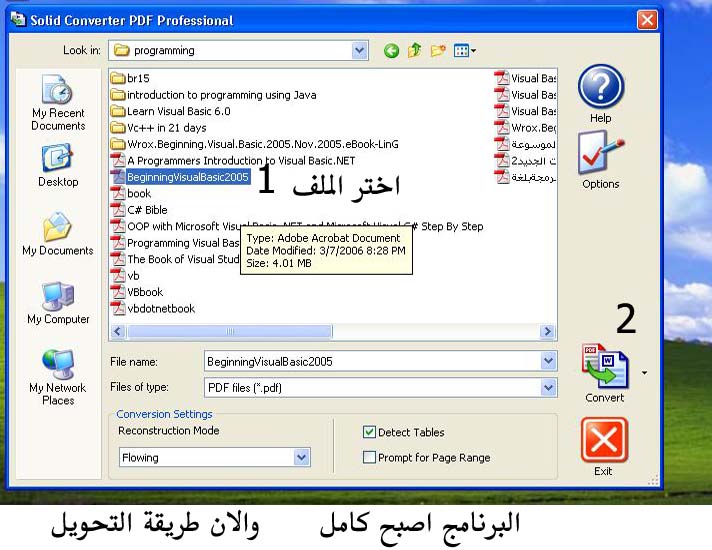 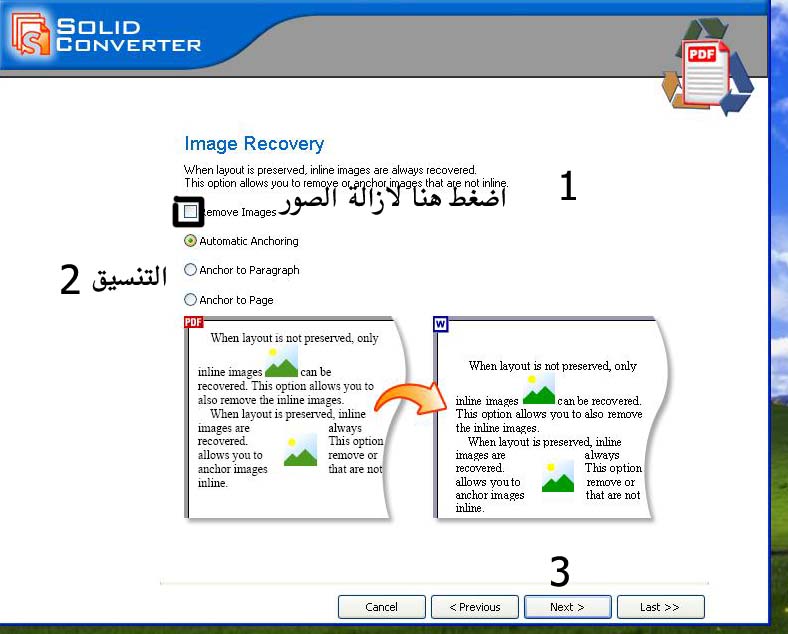 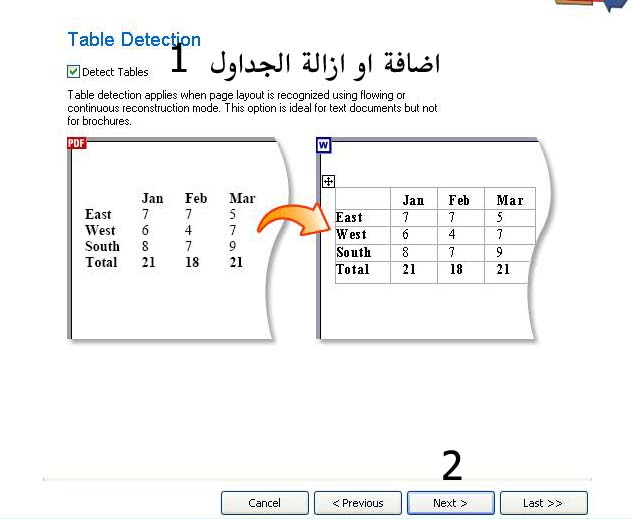 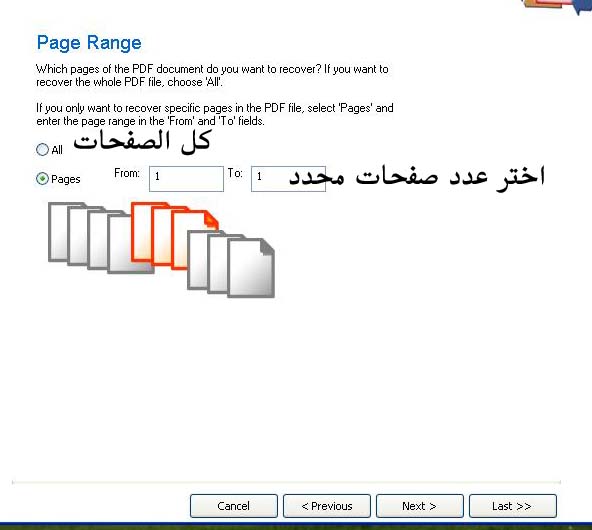 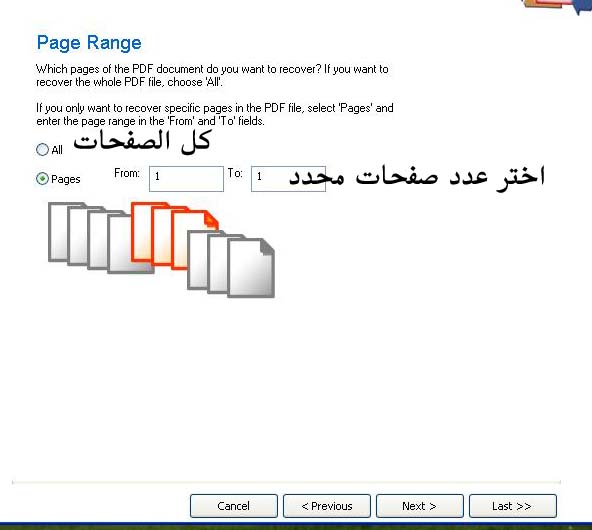 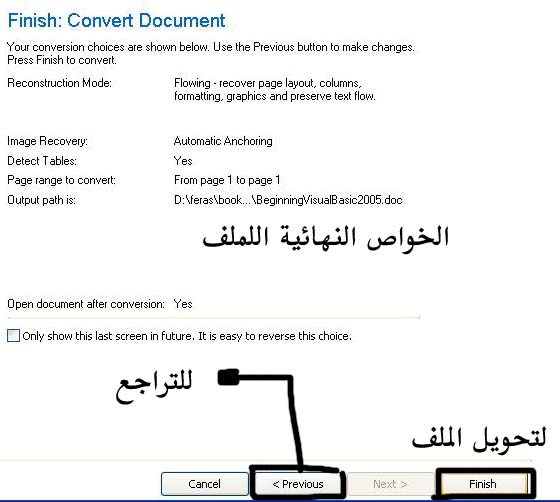   Solid Converter PDF WITH MY BEST WISHES |
| مواقع النشر (المفضلة) |
| |