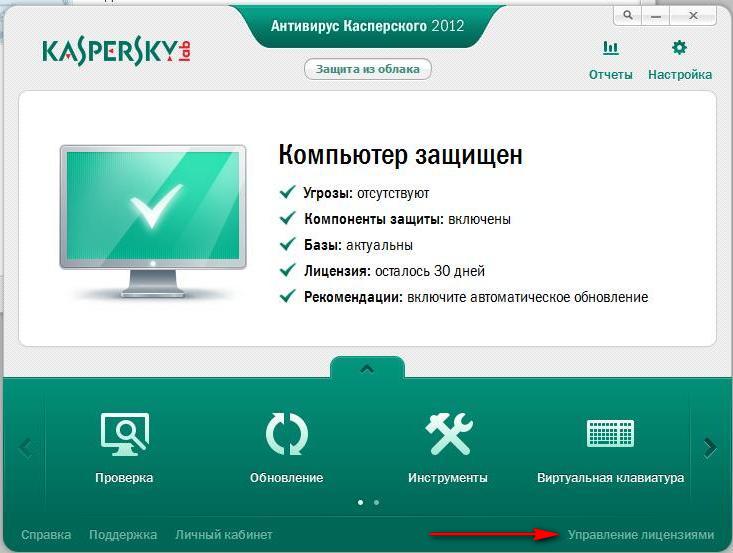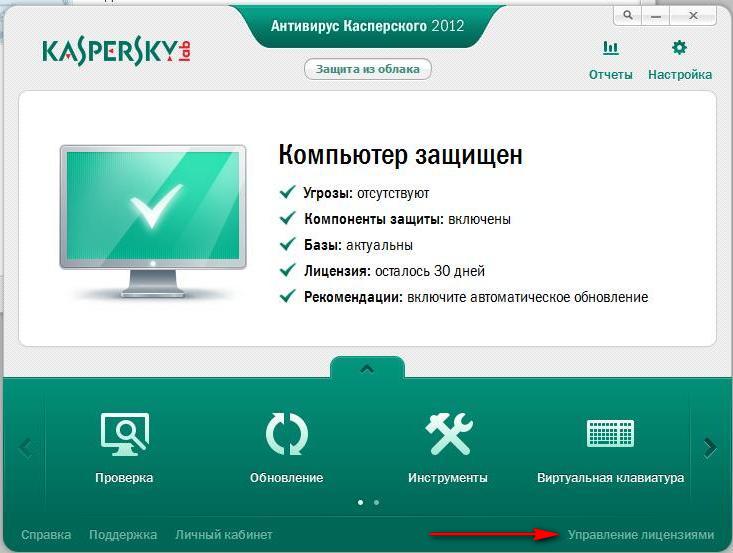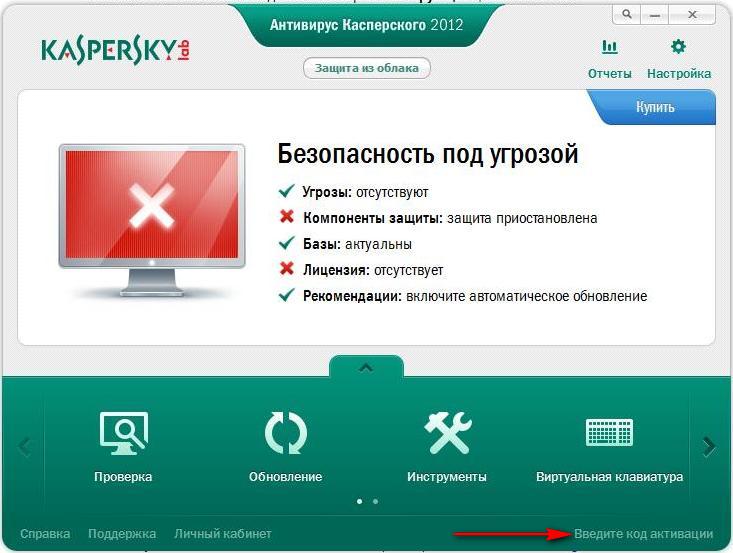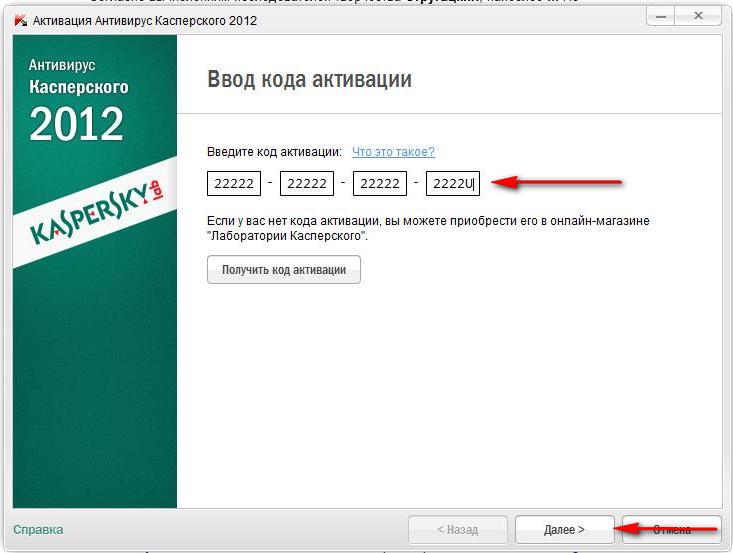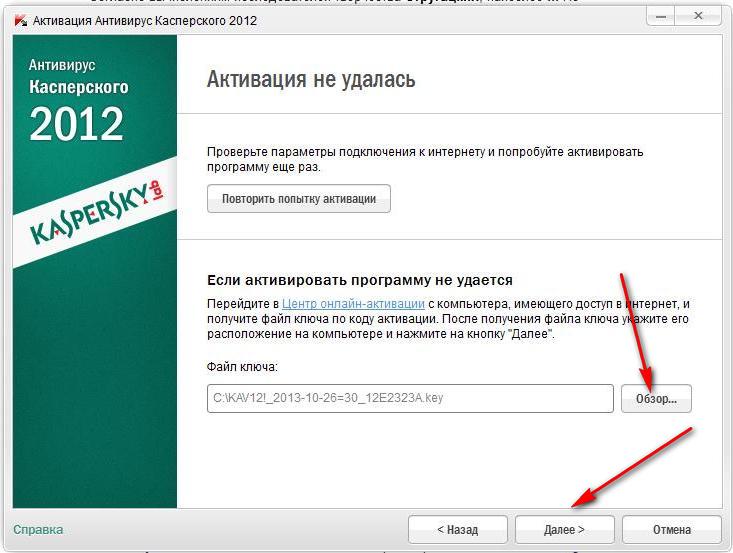10-09-2013, 06:42 PM
|
| |
| حصريا مفاتيح لأقوى برامج الفيرس بتاريخ اليوم
Keys ESET NOD32, Kaspersky, Avast, Avira  INFO Description: Collection of keys for popular anti-virus programs: ESET NOD32, Kaspersky, Avast, Avira! طريقة ادخال المفاتيح فى برنامج ESET NOD 32 Open the main window of ESET NOD32 In the left pane, select "Updates" -> "Activate Product" Then select "Activate using the user name and password" Enter Username (Username) and Password (Password) -> Activate Then click "Update virus signature database." Important! Turning off the Early Warning System. Open the main window of ESET NOD32 -> Settings -> Go to the advanced settings ... (F5) -> Unveiling the "Tools" -> ESET Live Grid -> Remove the check mark from the "Take part in the ESET Live Grid -> We press" OK ". برنامج Kaspersky Activation versions of KIS / KAV 2010 In order to be able to KIS / KAV 2010 key to activate the software off the Internet , the request for activation code, enter the AAAAA-AAAAA-AAAAA-AAAA3 and when you get an error message window will open with the button "Browse" , where you can activate the software key ( a key with 7.0 and 2009 (8.0 ) version ) ... The above mentioned applies to the version (KIS / KAV 2011 version of the 2011 ( 11.0.0.232 ) ) how to activate the assembly above this version read below. Note: If Internet Explorer is enabled , " operate autonomously " (even in the case of a complete lack of connection to the Internet ), this way the act INFO Description: Collection of keys for popular anti-virus programs: ESET NOD32, Kaspersky, Avast, Avira! طريقة ادخال المفاتيح فى برنامج ESET NOD 32 Open the main window of ESET NOD32 In the left pane, select "Updates" -> "Activate Product" Then select "Activate using the user name and password" Enter Username (Username) and Password (Password) -> Activate Then click "Update virus signature database." Important! Turning off the Early Warning System. Open the main window of ESET NOD32 -> Settings -> Go to the advanced settings ... (F5) -> Unveiling the "Tools" -> ESET Live Grid -> Remove the check mark from the "Take part in the ESET Live Grid -> We press" OK ". برنامج Kaspersky Activation versions of KIS / KAV 2010 In order to be able to KIS / KAV 2010 key to activate the software off the Internet , the request for activation code, enter the AAAAA-AAAAA-AAAAA-AAAA3 and when you get an error message window will open with the button "Browse" , where you can activate the software key ( a key with 7.0 and 2009 (8.0 ) version ) ... The above mentioned applies to the version (KIS / KAV 2011 version of the 2011 ( 11.0.0.232 ) ) how to activate the assembly above this version read below. Note: If Internet Explorer is enabled , " operate autonomously " (even in the case of a complete lack of connection to the Internet ), this way the act 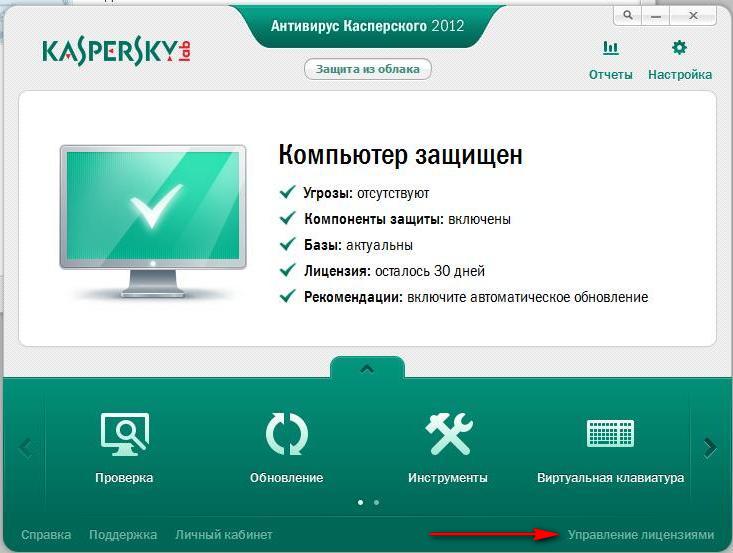 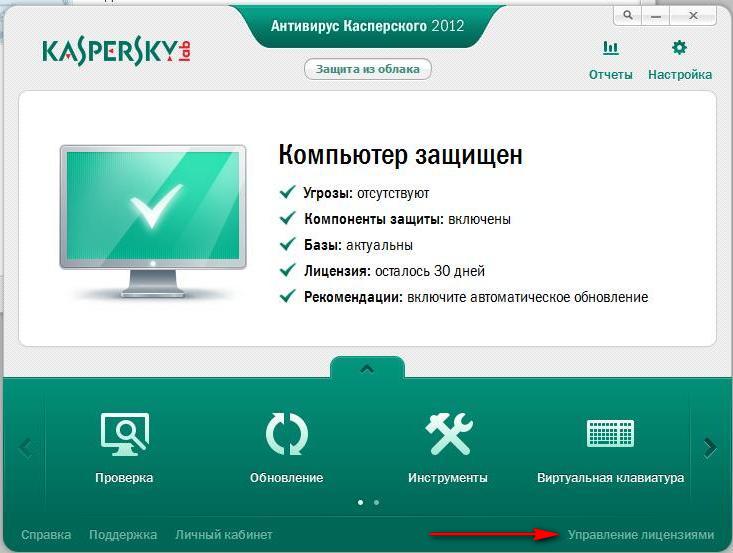 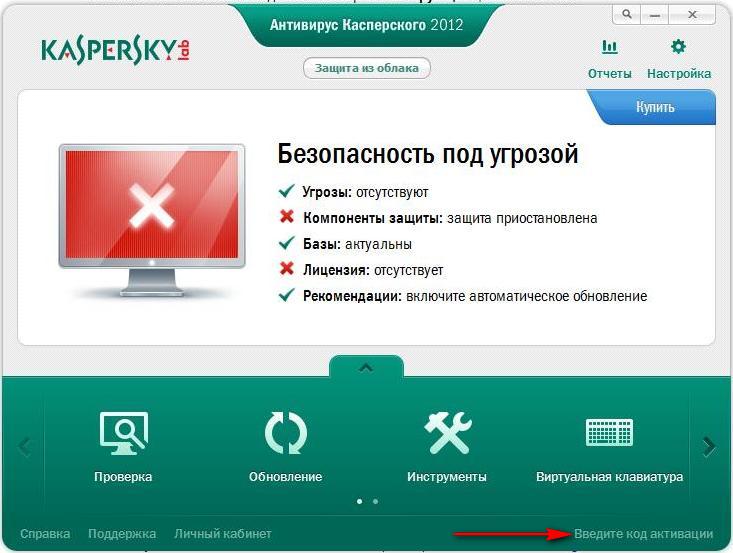 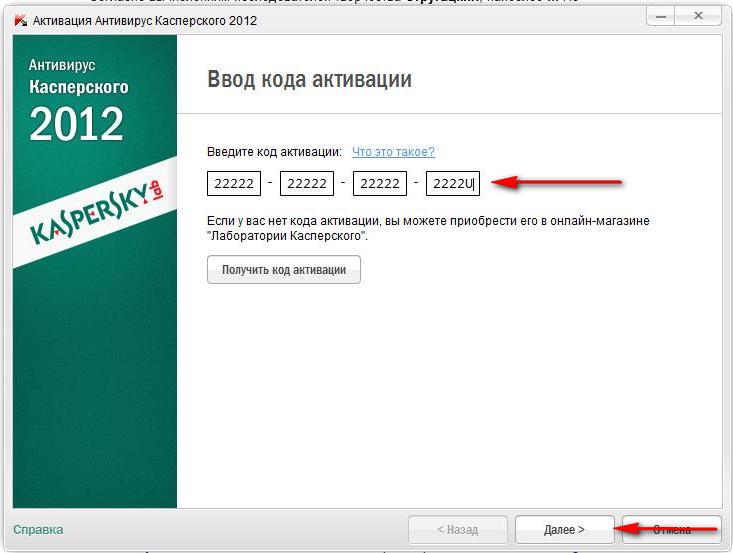 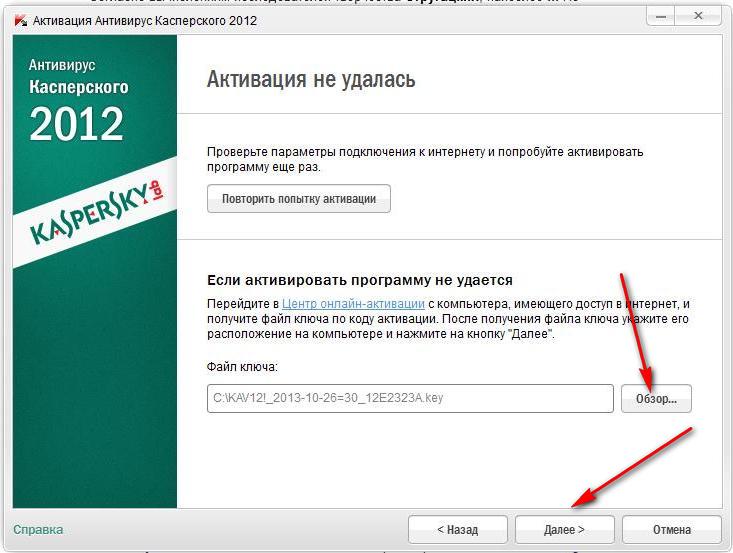 برنامج AVAST avast! Pro Antivirus, Internet Security 5, 6 , 7 For Windows XP 1. Disable self-defense and to replace the license file at 2 . For avast! 5 : «C :/ ********s and Settings / All Users / Application Data / Alwil Software/Avast5? 2 . For avast! 6, 7 : «C :/ ********s and Settings / All Users / Application Data / AVAST Software / Avast» 3 . Enable self-defense module avast! For Windows Vista, 7 1. Disable self-defense and to replace the license file at 2 . For avast! 5 : «C :/ ProgramData / Alwil Software/Avast5» 2 . For avast! 6, 7 : «C :/ ProgramData / AVAST Software / Avast» 3 . Enable self-defense module avast! avast! Free Antivirus 5, 6 , 7 1. Click on the icon in the system tray , then select "Information about subscribing » 2 . Click on " Enter License Key " at the bottom of the screen 3 . Insert the key into the form field and press «ok» برنامج Avira Avira 1. Open the window and select the menu item "Help" 2. The drop-down menu, select "License Management" 3. In the window that opens, look for the inscription, "I already have a valid license file HBEDV.KEY" 4. Click on the "HBEDV.KEY" 5. Show where the program is key. 6. Rejoice a successful activation. Download اضغط هنا أو اضغط هنا أو اضغط هنا كلمة شكر تكفي ^^ |



 INFO Description: Collection of keys for popular anti-virus programs: ESET NOD32, Kaspersky, Avast, Avira! طريقة ادخال المفاتيح فى برنامج ESET NOD 32 Open the main window of ESET NOD32 In the left pane, select "Updates" -> "Activate Product" Then select "Activate using the user name and password" Enter Username (Username) and Password (Password) -> Activate Then click "Update virus signature database." Important! Turning off the Early Warning System. Open the main window of ESET NOD32 -> Settings -> Go to the advanced settings ... (F5) -> Unveiling the "Tools" -> ESET Live Grid -> Remove the check mark from the "Take part in the ESET Live Grid -> We press" OK ". برنامج Kaspersky Activation versions of KIS / KAV 2010 In order to be able to KIS / KAV 2010 key to activate the software off the Internet , the request for activation code, enter the AAAAA-AAAAA-AAAAA-AAAA3 and when you get an error message window will open with the button "Browse" , where you can activate the software key ( a key with 7.0 and 2009 (8.0 ) version ) ... The above mentioned applies to the version (KIS / KAV 2011 version of the 2011 ( 11.0.0.232 ) ) how to activate the assembly above this version read below. Note: If Internet Explorer is enabled , " operate autonomously " (even in the case of a complete lack of connection to the Internet ), this way the act
INFO Description: Collection of keys for popular anti-virus programs: ESET NOD32, Kaspersky, Avast, Avira! طريقة ادخال المفاتيح فى برنامج ESET NOD 32 Open the main window of ESET NOD32 In the left pane, select "Updates" -> "Activate Product" Then select "Activate using the user name and password" Enter Username (Username) and Password (Password) -> Activate Then click "Update virus signature database." Important! Turning off the Early Warning System. Open the main window of ESET NOD32 -> Settings -> Go to the advanced settings ... (F5) -> Unveiling the "Tools" -> ESET Live Grid -> Remove the check mark from the "Take part in the ESET Live Grid -> We press" OK ". برنامج Kaspersky Activation versions of KIS / KAV 2010 In order to be able to KIS / KAV 2010 key to activate the software off the Internet , the request for activation code, enter the AAAAA-AAAAA-AAAAA-AAAA3 and when you get an error message window will open with the button "Browse" , where you can activate the software key ( a key with 7.0 and 2009 (8.0 ) version ) ... The above mentioned applies to the version (KIS / KAV 2011 version of the 2011 ( 11.0.0.232 ) ) how to activate the assembly above this version read below. Note: If Internet Explorer is enabled , " operate autonomously " (even in the case of a complete lack of connection to the Internet ), this way the act