
 |
| |||||||
| تحميل برامج القسم يهتم بتحميل برامج الجهاز و بأحدث البرامج التي تخدم المستخدم العربي (حماية-ماسنجر-اصوات-ادارة ملفات - تصميم - والكثير من البرامج المهمه) , يمنع وضع كراكات, سيريل نمبر, مولد ارقام, كيجن. |
 |
| | LinkBack | أدوات الموضوع | انواع عرض الموضوع |
|
#1
| ||
| | ||
| عملاق ضغط الملفات الملفات الشهير WinArchiver v3.4 المنافس الشرس للوينرار فى اخر اصدار  أقدم لكم WinArchiver v.3.4  = - = - = - = - = - = - = - = - = - = - = - = - = INFO = - = - = - = - = - = - = - = - = - = - = - = - =    برنامج الضغط والأرشفة الإحترافى WinArchiver v.3.4 من اقوي البرامج فى مجاله واجهة بسيطة سهلة الإستعمال دعم كامل لكافة صيغ الملفات مثل الـ رار واليزو  Zip وغيرها Zip وغيرهادعم لصيغة MZP الجديدة إمكانية أرشفة الملفات وتحرير وتعديل الأرشيفات الموجودة عمل وحرق الإيميج على سى دى او ديفيدى أو بلوراى دعم كامل للويندوز إكسبلورر إمكانية تشفير الملفات وضع تعليقات على الأرشيفات وأخيرا فتح الأرشيفات بدون فكها أو استخراجها وذلك من خلال درايف وهمى "ماونت"   WinArchiver is a powerful archive utility, which can open, create, and manage archive files. It supports almost all archive formats, including zip, rar, 7z, iso, and other popular formats. winarchiver can also mount the archive to a virtual drive without extraction using Virtual Drive Manager. This is a system tray program, which allows you mount or unmount archive or change virtual drive parameters without launching winarchiver main program. You can specify whether running this program automatically on boot, or launch it manually. winarchiver supports tight integration with My Computer and Windows Explorer. With the shell integration, you can do the following things: Create new archives, Extract files from archives, Mount archive to virtual drive, Set number of virtual drives. MZP is the new archive format supported by WinArchiver. It supports data compression, encryption, and file spanning. winarchiver can be used to create and manuplate MZP archives. The MZP archive can also be mounted as virtual drive instantly with winarchiver Virtual Drive, thus you can access files in the archive without extraction. Compared with other archive formats, MZP archives can be mounted more efficiently. WinArchiver supports the following file types: .zip (WinZip Files), .rar (WinRAR Files), .7z (7z Files), .mzp (Mountable Archive), .iso (CD/DVD Image File), .001 (7z Sub Volume), .arj, .bz2, .bzip2, .gz, .gzip, .tar, .taz, .tbz, .tbz2, .tgz, .tpz, .cab, .cpio, .deb, .lha, .lzh, .rpm, .split, .swm, .wim (Windows Imaging File), .z, .daa (PowerISO File), .bin, .cue, .mdf, .mds, .ashdisc, .bwi, .b5i, .lcd, .img, .cdi, .cif, .p01, .pdi, .nrg (Nero Disc Image), .ncd, .pxi, .gi, .fcd, .vcd, .c2d, .dmg (Apple Disc Image), .bif, .ima, .flp, .uif (MagicISO File). Main Features: • Support almost all popular archive formats. • Open and extract archive files. • Edit existing archives. • Create zip, 7z, iso, mzp archive file from hard disk files. • Support unicode file names. • Mount archive file to a virtual drive without extraction. You can use it as a professional virtual drive software. • Support multivolume, encryption, and archive comments. • Support Windows Explorer shell integration. WinArchiver main window includes the following parts: • Title Bar: Displays winarchiver title and the current opened archive name. • Menu Bar: Contains all available menu items. • Tool Bar: Contains some frequently used operations, such as “new”, “open”, “save”,… • Browse Bar: Can be used to browse the image file conveniently. • Folder View: Displays the folder structure of the current opened image. • File View: Displays all files in the current selected folder. • Status Bar: Displays the number and size of files in current folder, and the number and size of the selected files. • Popup Menu: Right click on the folder view or file view area, a popup menu will display. المتطلبات System requirement: Windows 98 / Window Me / Windows 2000 / Windows XP / Windows 2003 / Windows Vista / Windows 7 operating system or above. Intel Pentium 166MHz or above. 64MB memory. At least 10MB hard disk space  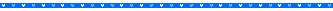  |
|
#2
| ||
| | ||
|
شكراااااااااااا
|
 |
| مواقع النشر (المفضلة) |
| |