
 |
| |||||||
| تحميل برامج القسم يهتم بتحميل برامج الجهاز و بأحدث البرامج التي تخدم المستخدم العربي (حماية-ماسنجر-اصوات-ادارة ملفات - تصميم - والكثير من البرامج المهمه) , يمنع وضع كراكات, سيريل نمبر, مولد ارقام, كيجن. |
 |
| | LinkBack | أدوات الموضوع | انواع عرض الموضوع |
|
#1
| ||
| | ||
| برنامج Auslogics File Recovery 5.0.3.0 الاقوى فى استرجاع الملفات المحذوفة برنامج Auslogics File Recovery , 2014 ,2015 , تحميل برنامج Auslogics File Recovery , برنامج استعادة الملفات , استرجاع الملفات , استرجاع الهار بعد الفورمات , استرجاع الملفات المحذوفة نهائيا , عودة الملفات بعد حذفها , تحميل مباشر , اخر اصدار 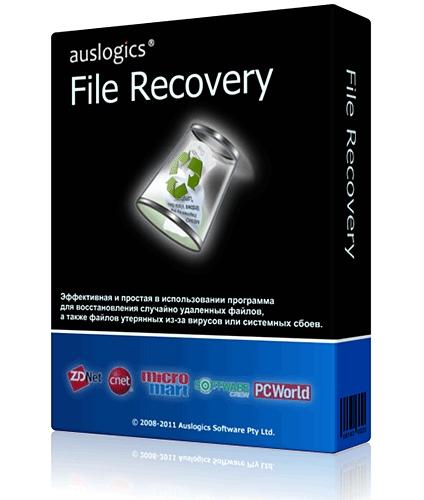  البرنامج الرائع Auslogics File Recovery . يمكنك بالبرنامج استعادة جميع الملفات حتي بعد حذفها نهائيا . البرنامج رائع و قوي في استعادة الملفات حتي بعد تلفها او فقدها ويدعم العديد من الصيغ . البرنامج سهل و بسيط و يمكن للجميع التعامل معه و الأفضل في مجاله بدون منافس حقيقي البرنامج هو الأخف والأسهل في التعامل مع الملفات المحذوفه وضمان سهولة استرجاعها برنامج تجميع الكل في واحد فهو اداة تستطيع من خلالها استرجاع جميع ملفاتك الخاصة بعد حذفها بشكل خاطئ فقط ما عليك الى تحديد التاريخ او اسم الملف فيبدا البرنامج بفرز جميع الملفات ويظهر لك جميع نتائج الحذف التي قمت بها مسبقا برنامج auslogics file recovery تستطيع من خلاله استرجاع جميع بياناتك وملفاتك من القرص الصلب او اقراص التخزين الاخرى بكل سهولة وهو يدعم معظم المفات التي قد تخطر ببالك مثل الصور والصوتيات وايضا المجلدات وما الى ذلك كما يمكنك أيضا استعادة الملفات التي قد تضررت من الفيروسات أو برامج التجسس ويضمن لك أفضل النتائج الممكنة برنامج Auslogics File Recovery مهم جدا اذا قمت بعمل فورمات للميموري كارد الخاصة بالموبايل. قد تقوم احيانا اثناء استخدام جهاز الكمبيوتر بحذف ملف بشكل نهائي عن طريق الضغط علي Shift+Del وترغب في اعادة هذا الملف الي الكمبيوتر, البرنامج الموجود معنا اليوم يحل لك تلك المشكلة حيث يقوم بعمل فحص متكامل لكافة الملفات التي تم حذفها سواء ملفات مضغوطة او صور او فيديوهات او برامج ويعطيك تقرير مفصل بتلك الملفات القابلة للاستعادة مرة أخري  Auslogics File Recovery - an effective and easy to use program that will recover accidentally deleted files and files deleted by virus attacks and software faults. Auslogics File Recovery Features Recover Any File Often we delete a file, then clear the Recycle Bin and the file is lost. Software programs sometimes crash during a transaction with a file and this can accidentally delete the file. Viruses are another common cause of data loss. This is where File Recovery comes to rescue. With this program you can recover deleted documents, music, digital photos, applications and all other files from your hard drive, USB memory sticks or digital camera memory cards. Flexible Search System You can take advantage of the flexible search options to minimize file recovery time. The program allows you to select the drives you want to scan for deleted files and specify the types of files you are searching for. If you remember when the deleted files were last modified, you can specify a date range. In addition to that, you can search deleted files by name Restore Data from Lost Partitions File Recovery can locate the information about deleted portions of the disk, so that you will be able to recover files from a lost partition. This even applies to deleted portions of the disk that got reallocated for other partitions. File Recovery also detects files that were on the disk before it got formatted. And if it was just a quick format of a partition, the program will be able to recover these files. Securely Erase Files File Shredder is a valuable feature that should be used by anyone who wishes to ensure immediate and complete deletion of a confidential file from the current disk drive. Few users realize that files deleted in a usual way can be restored by powerful recovery programs such as Auslogics File Recovery even when the Recycle Bin is emptied. Files deleted with File Shredder cannot be restored by any file recovery software. Support for Any Types of Drives And Devices Auslogics File Recovery guarantees professional recovery of all file types from all kinds of media. With the program you can recover files deleted from your PC, external hard drives and USB sticks in a quick and easy way. The program also supports all types of digital cameras' and camcorders' memory cards, so any recently deleted picture or movie from your digital camera can be restored as well. Create an Image of Your Disk Take advantage of the program's useful feature that allows you to create a complete disk image. The disk image file is the exact image of the logical drive along with all the information contained on the disk, including deleted files. This option allows you to recover files from the disk image later on while continuing working with the logical drive. Having an image of your drive is also an excellent way to back up all your data. Preview Files Before Recovering Another major benefit of Auslogics File Recovery is its advanced preview options. The program allows you to preview photos, videos, documents and PDF files right from the program, while browsing through the list of files found during the scan. This option will help you to quickly find files you are searching for and decide which of them need to be recovered. Wipe Free Disk Space Similar to File Shredder, Disk Wiper securely deletes files from your disk drive. The difference is that this wizard will wipe the free space on your drive, so that any traces of deleted files are gone for good. You don't have to select specific files to delete - the tool only affects files that have already been deleted. Use this feature to be sure that none of your previously deleted files can ever be restored.     حجم البرنامج : MB 6 باصدار اليوم Auslogics File Recovery 5.0.3.0 البرنامج متوافق مع    تحميل برنامج Auslogics File Recovery لاستعادة الملفات المحذوفة  اتمنى ان البرنامج يحوز على اعجابكم ولا تبخلوا على بردودكم العطرة |
 |
| مواقع النشر (المفضلة) |
| |